How to Live Stream an Event in 10 Steps (2024)
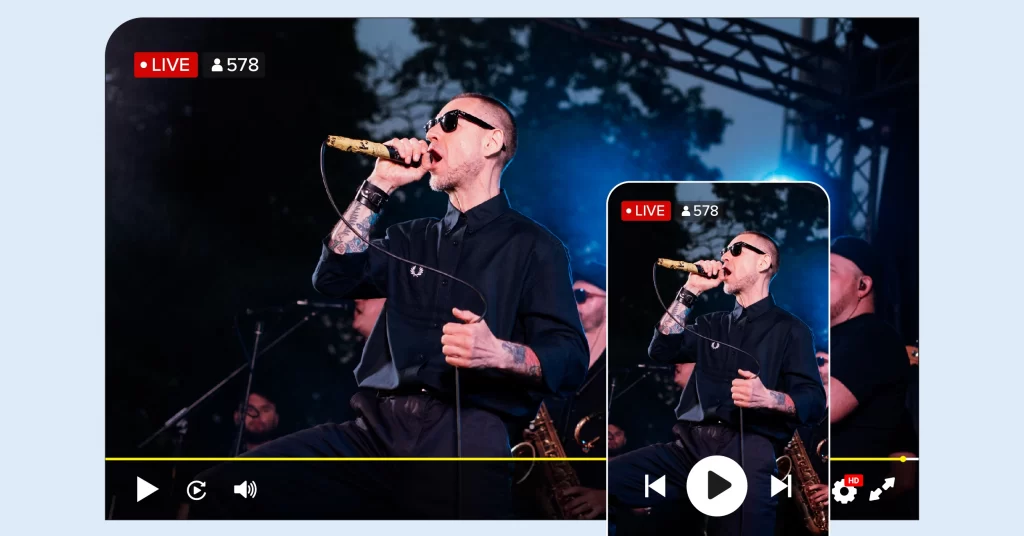
The demand for live streaming keeps growing every passing day. And there are very high possibilities that you consumed a live video in the last 24 hours.
Live streaming is everywhere, be it a grand finale of a sports event, your favourite artist’s concert, or something as simple as an online lecture.
And the craze for live streaming is apparent.
Watching a live-streaming video offers a front-row seat to real-time excitement. The audience becomes a part of the exclusive moment and experiences events as they unfold.
They can actively engage with hosts and fellow viewers through live chats, Q&A sessions, and polls.
Plus, it’s convenient – tune in from anywhere.
The global live-streaming industry, valued at $70 billion in 2021, is set to reach a whopping $224 billion by 2028. (findstack)
From a marketing viewpoint, 80% of consumers actually favour watching live videos from brands compared to reading a blog.
Not only that, but users also tend to stick around for live videos 10 to 20 times longer than they do for on-demand content.
This dynamic combination of audience preference and engagement duration makes live streaming a potent and interactive content delivery method. (Fiverr)
So, let’s learn everything about live-streaming events, the benefits of streaming live, and ten practical steps to get started with live streaming.
Table of Contents
What Is Live Event Streaming?
Live streaming involves broadcasting real-time audio or video content over the internet using dedicated streaming software or OTT platforms.
You can think of it like a live TV show but with extra perks for viewers. Unlike traditional TV, live streaming solution with a dedicated platform offers viewers more control.
Viewers can switch between content creators, adjust the video quality to match their internet speed, and rewind the parts of the stream they missed.
One significant yet often underrated feature is that you can watch as the event unfolds and also record it for later.
And once the live stream ends, you can save the video to watch again or share on social media.
And you know what’s even significant? Live streaming isn’t just reserved for big events; it’s a stage open to everyone!
You can live stream anything your heart desires – whether it’s your epic gaming sessions, engaging online classes, or heartwarming family celebrations.
Thanks to nifty social platforms and fancy gadgets, going live is a breeze these days.
The magic of live streaming lies in its power to instantly connect you with people all around the globe, letting you share experiences in real-time, just as they unfold.
Live streaming has transformed into a whole new ballgame with the meteoric rise of social platforms and micro-blogging sites.
Gone are the days when you needed lightning-fast internet and high-priced tech to make your live debut.
Now, all you need is a decent mobile phone and a reliable internet connection, and you’re all set to hit the live button.
So, whether you’re a world-class gamer, a knowledge-hungry learner, or a family-oriented soul, you can get started with live streaming anywhere at any time.
What Are the Events You Can Stream Live?
You can live stream a variety of events to share with your audience. Here are five to six types of events that are commonly live-streamed.
Gaming Adventures: You can live stream your game play sessions if you’re a gamer. Whether conquering virtual worlds, battling foes, or solving puzzles, you can invite viewers to join in the excitement and cheer you on.
Whether Fortnite, PUBG, or Pokémon Go — you can teach the world about your tactics.
Educational Videos: Teachers and experts can use live streaming to conduct online classes, workshops, or tutorials. It’s a fantastic way to share knowledge and connect with learners worldwide.
Celebrations and Milestones: Live streaming lets you share your special moments with loved ones who can’t attend the events in person.
Be it birthday parties, weddings, anniversaries, or other celebrations — everything is just a few clicks and taps away.
And, of course, sports matches are another exciting category of events that you can live stream
Sports Events: Live streaming sports events allows fans to cheer for their teams in real time. No matter where they are, they can share the excitement with fellow supporters worldwide.
Live streaming sports events bring the stadium atmosphere right to your screen. This way, you can create a sense of unity, camaraderie, and a community feeling among the audience.
Live Music Concerts: Musicians and bands can showcase their talents by live streaming concerts, jam sessions, or acoustic sets.
It’s a special way to engage with fans who couldn’t attend your concert for whatever reason and share your music in real time.
Behind-the-Scenes Videos: Take your audience backstage with you. Live stream rehearsals, creative processes, or a day in your life.
This gives viewers a closer look at your work and helps them connect with you on a personal level.
Q&A Sessions and Interviews: Engage with your audience directly by hosting live Q&A sessions or conducting interviews with interesting personalities.
This format encourages real-time interaction and provides valuable insights.
Recommended Reading
Benefits of Live Streaming An Event
- Global Reach: Live streaming breaks down borders, bringing your event to people worldwide. It’s like inviting everyone to your party, no matter where they are.
- Audience Engagement: Live streaming isn’t a one-way street. It’s like having a virtual conversation with your viewers. They can react, comment, and ask questions, creating a lively back-and-forth.
- Real-time Interaction: Imagine talking to your friends through a screen but with a bigger audience. Live streaming lets you chat with your viewers instantly, making it feel like you’re all in the same room.
- Cost-Effective: Hosting an in-person event can drain your wallet, but live streaming is like getting more for less. You save on venue rentals, travel, and other expenses, without compromising the experience.
- Content Accessibility: Live streaming makes your event accessible to all. It’s like opening the doors to your event for people who might not have been able to attend otherwise.
- Data Analytics: Live streaming comes with built-in spy goggles. Well, not really, but you get detailed data on who’s watching, when, and for how long. It’s like a sneak peek into your audience’s preferences.
- Increased Revenue: Imagine ticket sales without a cap on seats. Live streaming can boost your income by selling virtual tickets or ads to a potentially larger audience.
- Brand Exposure: Live streaming is like a spotlight on your brand. It can introduce your products or services to new audiences and create a buzz that spreads like wildfire.
- Convenience: Viewers can tune in from the comfort of their homes or on the go, eliminating the need for them to travel or be present in person.
- Content Preservation: Once the live stream is over, it’s often saved for later viewing. This means your event can continue to be enjoyed, shared, and referenced long after it’s ended.
10 Steps to Get Started With Live Streaming An Event
So, you’ve got some engaging ideas and thinking to go live?
But before you hit that ‘Go live’ button, you should take a moment to set the stage right.
Let’s understand the what, why, and how of live streaming in the next few minutes.
Step 1: Identify Your Goals And Target Audience
Before you hit that “Go Live” button, take a moment to think about why you’re live streaming. What’s the big picture?
Are you sharing knowledge, entertaining, streaming a sports match, or showcasing your talents? Knowing your goals helps shape your event and attract the right audience.
To identify your goals and intentions, ask yourself a few questions.
- What message do you want to convey?
- Who is your target audience?
- Are you aiming to educate, inspire, or simply monetize your videos?
- What is the event that you will live stream?
- What is the purpose of live-streaming that event?
- Will you monetize the event? If yes, then how?
- What is your return on investment?
- What’s your budget for the live streaming?
Knowing your purpose helps you plan your content, set the tone, and create an engaging experience.
Whether it’s hosting a virtual class, sharing a behind-the-scenes glimpse, or spreading awareness, having a clear focus on your goals guides every other step in your live-streaming journey.
Step 2: Plan Your Live Stream
Now that you’ve defined your event’s purpose, audience, budget, and goals, it’s time to construct a detailed event plan.
- Select a suitable venue – It could be a digital amphitheater, an outdoor stadium, a bespoke online venue, or an interactive live or vod platform.
- Have a well-structured agenda – Craft an event flow outlining sessions, discussions, and showcases for sustained engagement of your live-streaming event.
- Speaker lineup – Identify speakers and the order of their speeches. Ensure your event gives an enriching experience with insights and engaging performances.
- Ensure your audience is engaged – You can do this by sharing real-time updates, discussions, and participation prompts through social media, dedicated OTT platforms, or streaming services.
- Have a seamless blueprint – Your plan must ensure smooth execution. It should align with goals and resources for a successful event that bridges physical and virtual worlds.
Step 3: Selecting the Right Live Streaming Platform
Choosing the perfect platform is critical to steering your live-streaming venture toward success. Start by evaluating the platform’s compatibility with your business objectives.
There are a few things you should remember in this stage.
Firstly, if you prioritize seamless broadcast quality, look for robust support for essential live streaming protocols like RTMP, HLS, or WebRTC.
Secondly, it is also vital to prioritize platforms offering intuitive content management support. It should contain tools to simplify scheduling, video storage, and playback options.
Thirdly, select a platform that offers a flexible monetization model. It should include models like pay-per-view, subscription models, or ad integration.
And, last but not least — user experience. Your platform should offer viewer engagement features like real-time chat, polls, and interactive elements.
Balancing these criteria ensures your chosen platform is aligned with your live-streaming business goals.
Step 4: Get the Right Broadcasting Equipment
Equipping yourself with the correct set of tools is extremely important for building successful live-streaming experiences.
You can start by securing a reliable camera that supports your desired video quality — whether it’s high-definition or even 4K. A sturdy tripod stabilizes your shots and ensures a professional look for your videos.
Good lighting is paramount too. So invest in soft, diffused illumination to eliminate shadows and enhance visibility.
Get an external microphone — a Lavalier or shotgun type for crystal-clear audio.
A capture card connects your camera to your computer, ensuring seamless video transfer.
Of course, a robust internet connection to prevent buffering is the most elementary of all. Your connection speed should be at least 20 MBPS.
Step 5: Configure Your Encoder
The encoder is the unsung hero of your live streaming setup. In essence, it ensures your content is ready for online consumption.
So, what does it mean?
This piece of technology transforms your high-quality video and audio signals into digital data that is transmitted over the internet.
It optimizes the file size while preserving the essence of your content and smooth playback for your audience.
Choose between hardware (like dedicated encoder devices) or software (apps on your computer) to configure your encoder effectively.
Customize settings like resolution, bitrate, and frame rate according to your internet speed and the platform’s requirements. Opt for efficient codecs like H.264 or H.265 to balance quality and data size.
Step 6: Set Up Your Live Streaming Service Using VPlayed
Once your VPlayed live streaming platform is deployed, you can start your live streaming with the following steps.
- Log In: Access your VPlayed account and log in to your dashboard.
- Create a New Event: Click “Create Event” to set up your live stream.
- Event Details: Fill in event information – title, date, time, and a brief description. Choose your preferred streaming mode – live, on-demand, or scheduled.
- Upload Cover Image: Add an eye-catching cover image that represents your event. It’s like the poster that grabs your audience’s attention.
- Configure Live Stream Settings: Select “Live” mode for live streaming. Enter the RTMP server details provided by your streaming platform. This is the digital bridge that connects your video to the internet.
- Video Sources: Choose your video source – camera, screen, or external device: set resolution, frame rate, and other settings for optimal quality.
- Audio Settings: Select your audio source, ensuring crisp sound quality. You can use an external microphone or built-in audio.
- Customize Player: Personalize your player with branding, colors, and overlays. It’s like adding your unique touch to the stage.
- Monetization (Optional): If applicable, set up pay-per-view, subscription models, or ad integration. It’s like the ticket counter for your virtual show.
- Preview and Save: Before going live, preview your setup to ensure everything looks and sounds perfect. Save your settings.
- Go Live: At the scheduled time, start your live stream. The “Go Live” button is like opening the curtains on your digital stage.
Step 7: Embed Your Stream
To integrate your live stream into your website, follow these steps.
- First, generate the embed code by locating your live streaming platform’s “Embed” option.
- Next, copy the provided HTML snippet.
- Then, navigate to your website’s backend and paste the code into your desired webpage or post.
- Ensure the embedded player is responsive. It should adapt well to different screen sizes.
- Preview the webpage to confirm functionality and then publish it.
- Now, your audience can enjoy your live event without leaving your website.
Step 8: Prepare Your Audience
Ensuring your audience is in the loop is crucial to ensure your live stream becomes a success. So, use various possible channels to spread the word.
- You can start by announcing the upcoming event on social platforms like Facebook, Twitter, and Instagram.
- Create eye-catching posts, stories, and countdowns to build anticipation.
- Send out email newsletters to your subscribers, providing event details and a direct link to the stream.
- Leverage your website by adding a dedicated page or banner, keeping visitors informed.
- Engage your audience across multiple platforms to boost attendance.
Step 9: Conduct a Test Run
Conducting a test run before launching your live streaming service is crucial. It helps you spot and fix any technical issues or glitches that might happen during the actual live broadcast.
And, this ensures a smooth and professional experience for your viewers.
During the test run, check your equipment, internet connection, audio, and video quality. Test interactions like chats or polls to make sure they work. Confirm that your streaming platform is set up correctly.
By doing this, you can identify and resolve problems early. This will ensure your live stream goes off without a hitch when you’re ready to officially start streaming.
Step 10: Launch Your Stream
With everything set and the test run is completed, it’s time to hit the “Start stream” button.
You can now engage your viewers with compelling content, interact through live chat, and share your expertise.
As the spotlight is on and your platform is poised, you can seize this moment to connect, educate, and build lasting connections with your audience.
Conclusion
In conclusion, the benefits of live-streaming an event are unquestionably abundant for all stakeholders involved.
It doesn’t matter if you’re a content creator or an established business trying to bolster your reach further — live streaming will help you reach a global audience.
The outcome of it is an undeniable win-win scenario, fortified by convenience and cost-efficiency.
Undoubtedly, live-streaming an event offers a myriad of benefits to all stakeholders involved.
For creators/content owners, it offers better connections with viewers in real-time interactions and diverse revenue streams through monetization.
On the other hand, viewers enjoy authentic experiences, immediate engagement with their favorite creators, and access to exclusive content.
If you’re looking to build a live-streaming app, we are here to help.
VPlayed can help you launch a branded live-streaming app that is 100% customizable, not just up to the player level but to the platform level.
And the best part, the platform lets you monetize your live-streamed videos and retain all the monetized revenue without any user fees/commissions.
And, if you’re still unsure about launching a live-streaming app, contact our team for personalized guidance.
You can schedule a personalized demo at the time of your convenience.

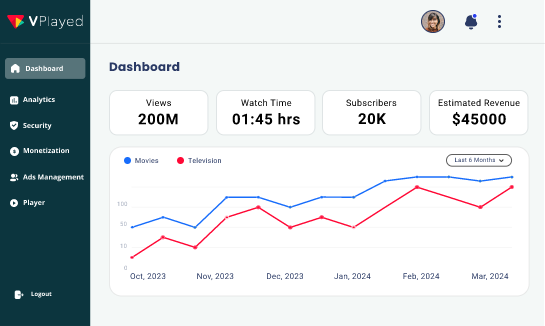
Your article is a comprehensive guide to live streaming events! The step-by-step breakdown makes it easy for beginners like me to understand the process. I especially appreciate the tips on choosing the right equipment and platform.
As an event planner, I’ve been considering incorporating live streaming into my services. Your post has given me a clear understanding of what it takes to make a successful live stream happen.
Live streaming events while traveling is a concept I find fascinating. Your guide is packed with useful insights, from ensuring a stable internet connection to capturing the essence of the location
Bringing workouts to a digital platform through live streaming is such a brilliant idea. Your article has provided practical advice on engaging the audience and to know about how to live stream an event.
Your guide to live streaming events has given me the push I needed to start showcasing my own video streaming projects. I’m impressed by how you’ve covered everything about event live streaming.
Live streaming author interviews and book discussions is becoming a trend, and your post has broken down the process to live stream and event. The suggestions for promoting the event and fostering audience interaction are key takeaways for me
Your guide to live streaming events is not only helpful for individuals but also for businesses looking to expand their reach. The insights on incorporating branding elements and providing value to viewers are crucial.
I have always been intrigued by the idea of live streaming events, but I wasn’t sure where to start. Your article is a time saver! The step-by-step approach makes it seem much more manageable.